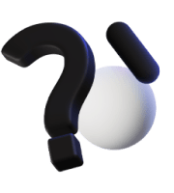Welcome to Rize POS Support Page
Getting Started with Rize POS
Congratulations on choosing Rize POS for your POS and order management needs! This guide will help you get started with setting up your account, configuring the local server, and connecting terminals to the server.
Account Registration
To begin using Rize POS, the business owner needs to be registered by the platform administrator. Once registered, the business owner will receive an email containing login credentials and instructions for accessing the web administration panel.
Accessing Your Account
- Check Your Email: Look for an email from Rize POS containing your login credentials and instructions.
- Follow the Instructions: Click on the provided link to access your web administration panel.
- Login: Enter your credentials ( username , password) provided in the email to log in to your account.
Setting Up the Local Server and Terminal Configurations
- Accessing Your Account Dashboard:
- Once logged in, navigate to your account dashboard.
- Follow the instructions provided to set up the local server and terminal configurations.
- Configuring the Local Server:
- Follow the step-by-step instructions in your account dashboard to configure the local server.
- Ensure the server is up and running smoothly before proceeding.
- Connecting Terminals to the Server:
- Once the server is configured and running, terminals can connect to it using its URL.
- On the terminal’s startup screen, enter the local server’s URL.
Terminals Authentication
- Clocking In and User Authentication:
- With the terminal connected to the server, users can now clock in and enter their credential details(pin, username and password).
- Credential details will be created by the business owner on the web administration.
Need Help?
If you encounter any issues during setup or while using Rize POS, don’t hesitate to contact us for assistance and troubleshooting guides.
Thank you for choosing Rize POS! We’re committed to providing you with a seamless and efficient POS and order management experience.